TechInAfrica – It’s almost the end of 2019, and cyber attacks are much of a bigger threat than ever. Bolstered by the ever-growing technology growth of the modern, digital age, malicious individuals have much easier access to launch attacks toward our society. See, the thing about cyber attacks is that they aren’t always after our credit card details or our sensitive financial information. There are far more concerning subjects that both you and we need to be aware of.
Then again, protecting yourself from cyber crimes doesn’t necessarily mean that you need to entirely stop from using the internet—that’s a little bit too much, don’t you think?
Instead, taking basic precautions like updating your antivirus software or strengthening your firewall proved to be more efficient and effective. Oh, contacting the authorities when you witness a cyber crime is also feasible for an option.
To that extent, we have compiled six ways to protect you and your loved ones from cyber attacks:
Use a full-service internet security suite
Okay, disclaimer; this article is in no way directly affiliated with any antivirus developers. But having a full-service antivirus without no restrictions (full-version ones) goes a long way. Examples of good ones are Norton, AVG, and Kaspersky. Remember to update your virus database once in every while to ensure maximum protection, as you could never know what threats could emerge in between the pages you’ll surf and the documents you download.

Use strong passwords
Using completely different, irrelevant passwords for every site you access to can also prevent you from being attacked by malicious third-party individuals. On top of that, usage of different elements like lowercases, uppercases, numbers, or even symbols is also a good option to consider.
If you’re worried that you won’t remember them all, you can use password management applications to keep them at bay. Say bye to the hassle of remembering ten different passwords at once!
Manage your social media settings
Why, you might ask. Potential cyber criminals can manifest their prowess in social engineering if you’re not careful on what you share on your social media platforms. You wouldn’t want your private, unshared data to be sold and bought, would you?
We’re not saying that you shouldn’t use social media at all—they’re a great way to catch up with distant friends—but you should also restrict what you share publicly. For instance, if you share your mother’s maiden name or your first pet, you might also expose the answers for two of your security questions.
Strengthen your home network
You may probably have heard about this thing called Virtual Private Network—or VPN for short. This handy little gizmo provides an encryption for all traffic leaving your devices until it arrives at its destination. Meaning when you surf with VPN, it will be harder for unauthorized third parties to track where your IP address is or even intercept your data.
It’s always a good option to put VPN on whenever you’re connected to public networks such as your college campus, your local cafe, or even at the airport.
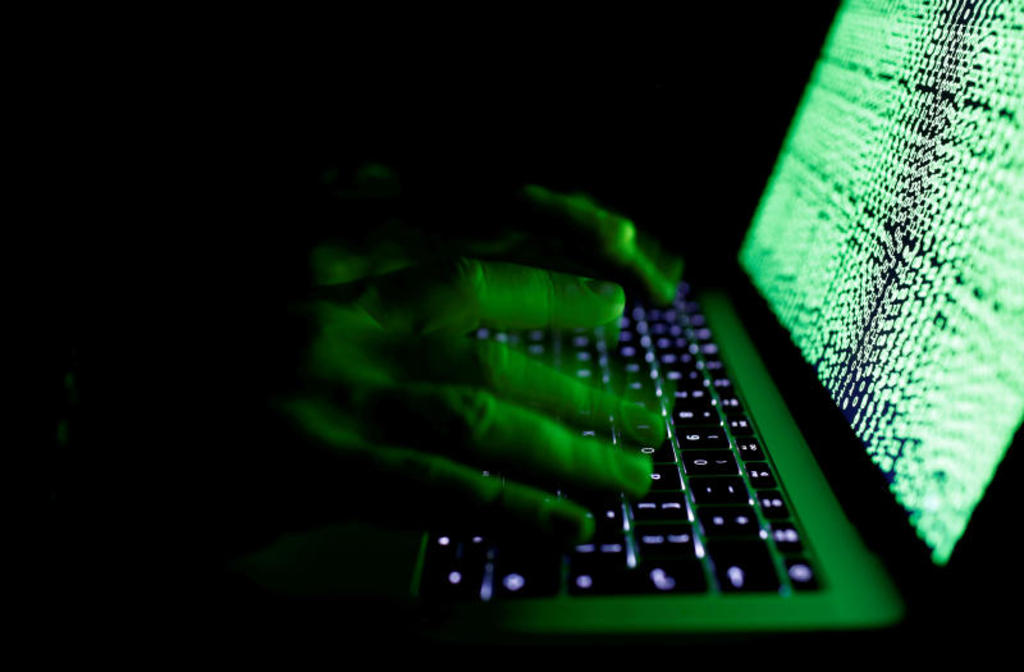
Keep up to date on major security breaches
If you’re affiliated with a website that has experienced a security breach recently, find out what’s going on—what’s the breach’s purpose, their impacts, etc.—to know what you’re going to be up against. This can also be a clear sign to manifest precaution notions such as changing your password and updating your antivirus software.
Take measures to help protect yourself against identity theft
Identity theft mainly occurs when you wrongfully enter your personal information on an untrustworthy website or a shady lottery raffle, for instance. Attackers can use your personal information for their own economic gain, or worse, use it against you and demand a sum amount of money for them to not share your data. Yikes.
Your personal data can be guarded by being selective regarding which software you install, installing a web defender add-on for your browser, and so on. Whether you’re staying at your hometown or travelling to distant places, it’s also important to know that identity theft can happen anywhere.
Source: us.norton.com



