TechInAfrica – In the era of smartphones like these days, file-sharing apps can be very useful. Besides, it is already common features, especially in Android-based devices. File-sharing apps allow us to share not only document-type file but also audio and video-type of files.
Here are the lists of five file-sharing apps for Android smartphone users which are the best of its kind. Among the lists, one may suit you the best:

SHAREit is one of the most popular as well as the best Wi-Fi network-backed file sharing apps with more than 500 million downloads. Through this app, you can share files of any formats, including photos, videos, apps, documents, and so on. Once both devices are connected, a receiver can select what file they want to copy without any approval from the sender.

AirDroid is a fast-speed and wireless file sharing app between Android and Windows. It has the capability to mirror your phone to your computer. Through this app, you can both send and receive messages as well as get access to installed apps, such as WhatsApp, and so on from your PC.
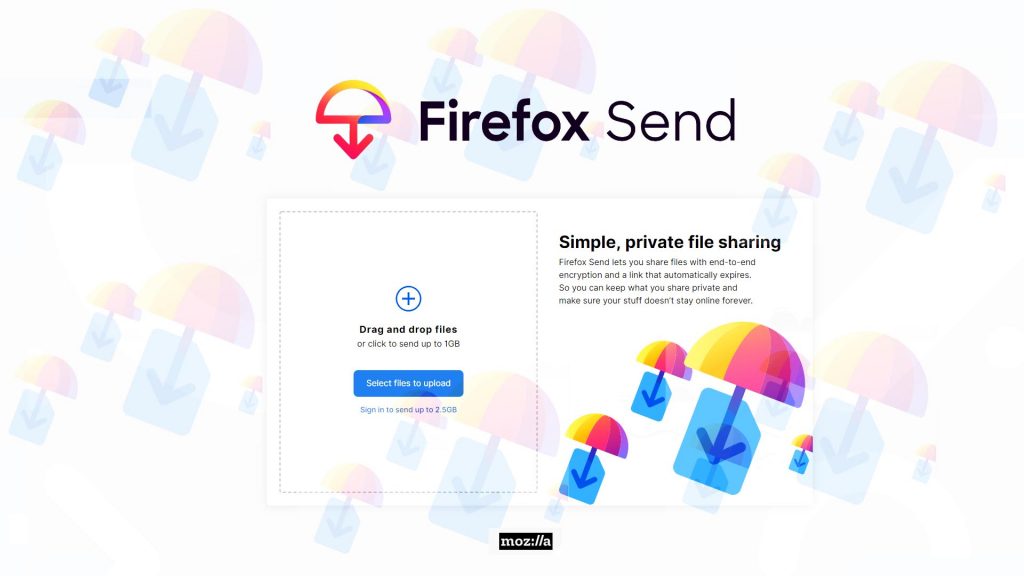
The Firefox Send is currently available in the beta phase, allowing you to share files up to 1GB in size. However, you can increase the size to 2.5GB by using your Mozilla account. Don’t worry about security because it uses an end-to-end encryption form for protection.

Just like SHAREit, Xender is also one of the most popular sharing apps on the Play Store. It is a cross-platform app that works between different operating systems. This means that you can share files from an iOS device to an Android or Windows device. Furthermore, you can also send files to a Windows computer without having to use any software.

Superbeam has an excellent looking interface with three options of themes: light, dark, and AMOLED. It uses Wi-Fi Direct to share files and allows users to connect via QR code, NFC, or enter a key to receive. Once two devices are connected, files are sent to the device. If you suddenly lost connection during the process, you can resume it again later.
Source: jbklutse.com


