TechInAfrica – Smartphones, either with OS or iOS system have shown up some malicious apps that can endanger your phones. To protect your phones from those malicious apps, we have some useful tips you can use.
Both corrupted apps and genuine apps have an equal possibility to be malicious and endanger our phones’ system. When we download malicious apps, it will open access for them to our most and sensitive detail information, such as personal and financial information, photos, videos, and conversations.
Legitimate apps with a reliable security system also have the same risk, enabling malicious code-injected apps to tracks users’ information without their knowledge when they check out the malicious apps. Bots can take our human behavior and copy them to create fake traffic and ultimately steal ads revenue.

It’s said that most Chinese apps display the injected-malicious click and click flooding malpractices, such as Battery Doctor, Cheetah Keyboard, Clean Master, CM Launcher 3D, CM File Manager, CM Locker, and Kika Keyboard.
In order to reduce the chance of being attacked by malicious apps, here are what you need to do before downloading apps:
- Download only on reliable app stores
If you want to keep your phones secured, make sure you download apps only on reliable stores, like Google Play Store, Apples App Store, and Amazon. Don’t download apps with no guarantee of system security on stores you’ve never heard of.
- Before deciding to download an app, make sure to read the review first.
To ensure the app works what it’s supposed to and secure, read other’s reviews about the app. Many reviewers usually warn others not to use the app for a specific reason, like security. Also, pay attention to the good reviews from inauthentic users. They are usually paid by malicious app developers to leave good reviews on their apps.
- Check the app’s star ratings
Also noting to check on the app’s star ratings before deciding to download the apps. Malicious apps usually have lower ratings, like one or two stars. Along with the low rating, they also have bad reviews on them. Be cautious to the apps that have good reviews but bad ratings, or otherwise. Make sure both good reviews and ratings are synchronized
- Don’t download over-permissioned apps
Read down all the apps required permissions carefully before downloading. If they ask too much unnecessary permissions, just leave it. For example, if weather apps ask for SMS and contact permission, stay away from it. It’s strange for weather apps to ask for those permissions. Also noting that you run away from those apps that require to control phone functions or launch other apps.
- Verify its legitimacy
Malicious app developers often copy official apps’ names and play on the search algorithm. When you search for an app, malicious apps will come first and make you think it’s the app you’re looking for. Pay attention to the logo and icon of the app when you search for it. If it’s different and has bad ratings and reviews, stay away from it.
If you have downloaded apps, here are what you need to do:
- Be careful of apps that ask for unnecessary permissions
There are some apps that ask for permissions once you download them. Be cautious to those apps that ask for unnecessary permissions because sometimes it’s hard to uninstall them once they display strange activities.
- Uninstall apps that act up strangely
Some apps once you download them, they start to act up strangely whether you open it or not. When it disappears from apps drawer or home screen and when they don’t do basic functions, uninstall them as soon as possible before your phone system infected with those malicious apps.
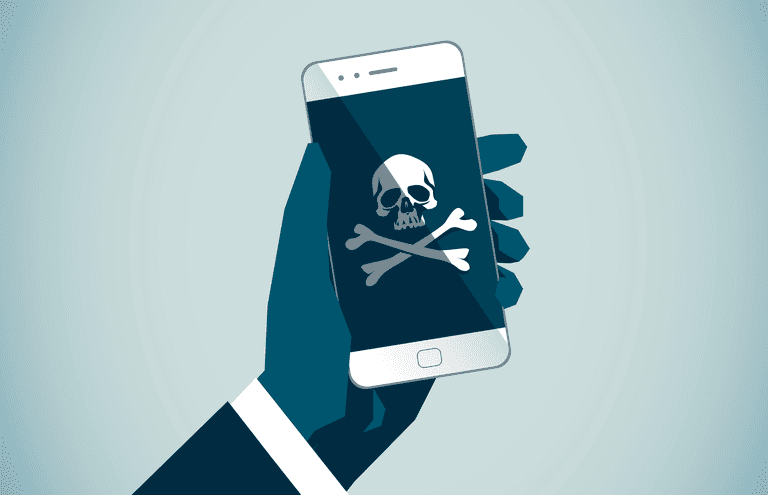
As malicious apps now all around the official stores, you need to be highly aware of it and find ways to stay secure. Hopefully, by trying the tips we just shared help you to lower the chance of getting attacked by those malicious apps.


